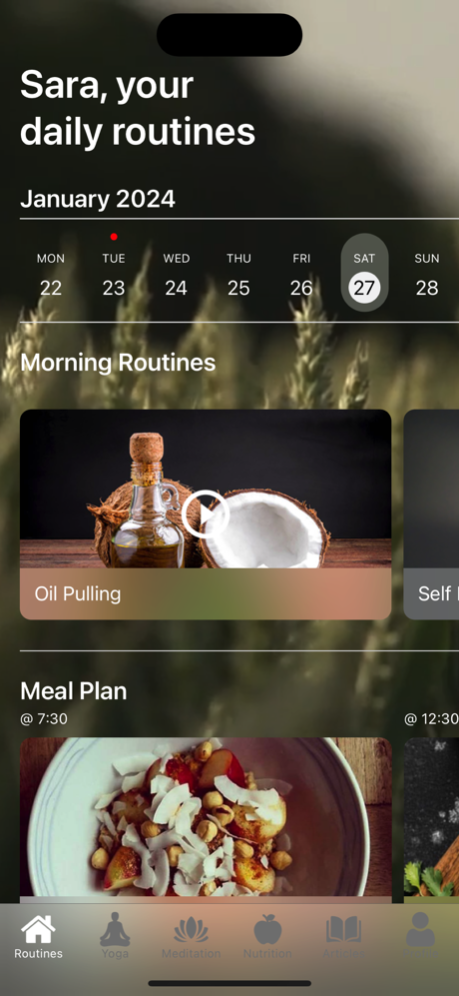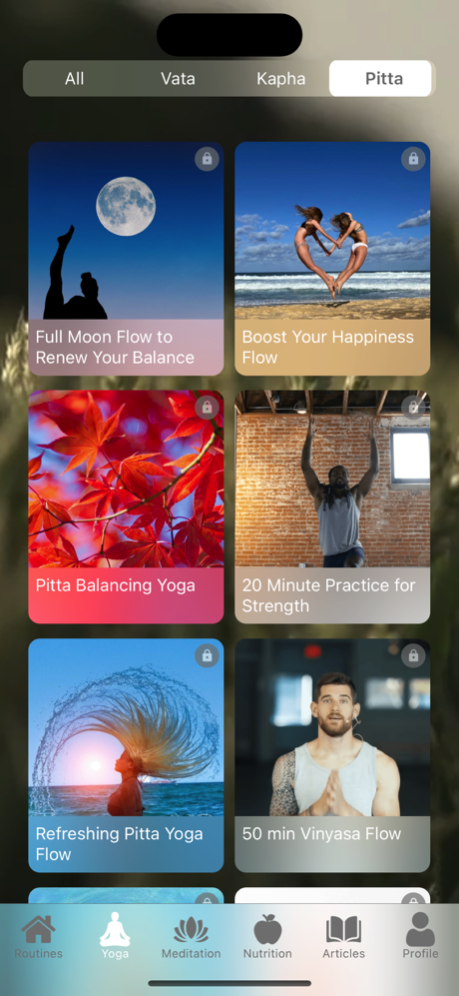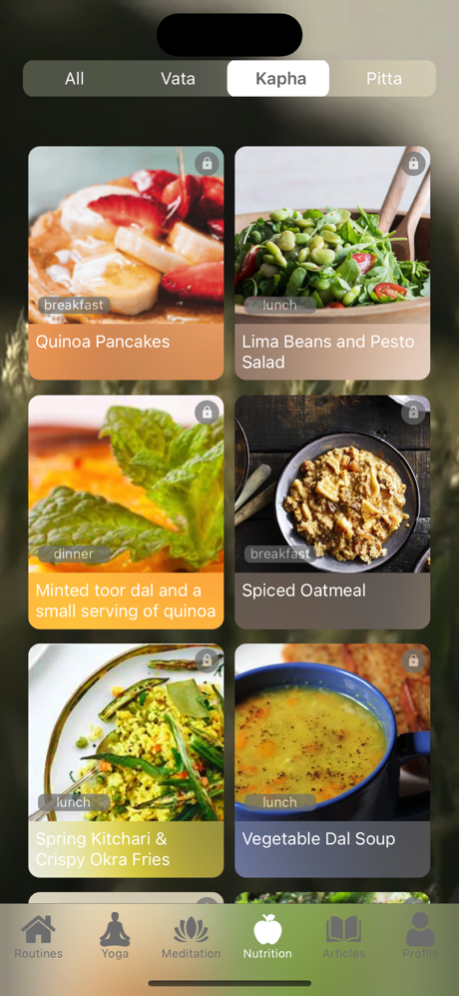iUVeda 9.6.3
Continue to app
Free Version
Publisher Description
" 5 Top Wellness Startups Impacting The Healthcare Industry " - StartUs Insights
https://www.startus-insights.com/innovators-guide/5-top-wellness-startups-impacting-the-healthcare-industry/
iUveda is a mobile application based on Ayurveda knowledge, covering yoga, meditation, nutrition and healthy way of living.
Restoring a person’s balance is always a holistic approach which includes physical, mental, emotional, and spiritual elements.
Simple steps to start your Ayrvedic journey:
Download iUveda app and sign up
Fill in a short questionnaire to discover your Dosha profile
Explore curated nutrition, meditation and yoga resource based on your profile.
What is the Dosha profile?
Ayurveda is based on the principles of three doshas:
The doshas are energetic forces of nature, functional principles, that help us to better understand ourselves. They are the energies that define every individual and they facilitate important physiological functions in the body.
Every person is a combination of the three doshas – Vata, Pitta, and Kapha, and usually one or two dominate. Their ratio varies and, respectively, forms the individual’s constitution. They constantly vary during the seasons and depending on the current state of mind.
You can check our Terms of Use and Privacy Policy here:
https://iuveda.io/terms
Feb 11, 2024
Version 9.6.3
Performance improvements
About iUVeda
iUVeda is a free app for iOS published in the Health & Nutrition list of apps, part of Home & Hobby.
The company that develops iUVeda is iUVeda. The latest version released by its developer is 9.6.3.
To install iUVeda on your iOS device, just click the green Continue To App button above to start the installation process. The app is listed on our website since 2024-02-11 and was downloaded 1 times. We have already checked if the download link is safe, however for your own protection we recommend that you scan the downloaded app with your antivirus. Your antivirus may detect the iUVeda as malware if the download link is broken.
How to install iUVeda on your iOS device:
- Click on the Continue To App button on our website. This will redirect you to the App Store.
- Once the iUVeda is shown in the iTunes listing of your iOS device, you can start its download and installation. Tap on the GET button to the right of the app to start downloading it.
- If you are not logged-in the iOS appstore app, you'll be prompted for your your Apple ID and/or password.
- After iUVeda is downloaded, you'll see an INSTALL button to the right. Tap on it to start the actual installation of the iOS app.
- Once installation is finished you can tap on the OPEN button to start it. Its icon will also be added to your device home screen.